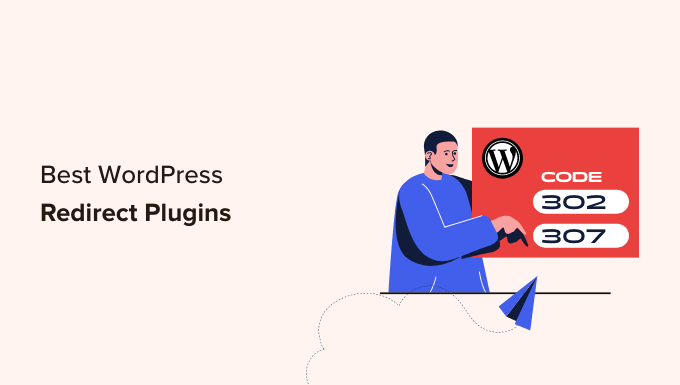Are you trying to find the best plugins for WordPress redirects?
It might become necessary to move visitors from one post to another as your WordPress website expands. Redirects might also be required if a page or post is deleted.
We’ll discuss the advantages and disadvantages of our top picks for the finest WordPress redirect plugins in this post.
What Do WordPress Redirects Mean?
You can send users to a different URL than the one they clicked on by using redirects.
Generally, a 404 error page would appear on the old URL when you delete a post or page in WordPress or change its URL.
You would lose out on the traffic and SEO rankings you were receiving for that page, and search engines wouldn’t be able to find it.
By directing visitors to fresh or related content on your website, redirects let you address that. By doing this, you can maintain SEO while providing users with an improved experience.
If you transfer a WordPress website to a new domain name, redirects might also be required.
Why Would You Set Up WordPress Redirects?
Visitors are guided to new and relevant articles via redirects from outdated, broken, or altered ones. Here are a few of the factors that make redirects crucial.
- Maintaining Your SEO Vitality
A page that has been removed or moved to a different URL is not discoverable by search engines. “Hey, the content is in this new place now!” is what redirects inform them. This maintains the traffic and SEO of your WordPress website.
- Improving the User Experience
Imagine arriving at a 404 error page after clicking a link. Users may find this to be extremely frustrating. Making sure that your users can always find what they’re looking for, lets you avoid this.
- Handling Affiliate Connections
Product recommendations are a common way for websites to monetize their user base. When customers click one of their links and purchase a product, they get paid a commission. You can use branded links or your own short URLs for these URLs with redirect plugins. They also enable you to correctly reroute users to the appropriate product.
- Maintaining Shares on Social Media:
Has the URL of a post you shared on social media ever changed afterward? Redirects make sure that rather than an error, users who click on the shared link arrive at the updated page. By doing this, you keep up your social media presence and stop potential customers from leaving because of broken links.
What Kinds of Redirects Are There?
You can set up several kinds of redirects, but each one has a distinct meaning for search engines.
A suitable header code is sent by your WordPress website whenever a page is requested.
This code tells search engines and browsers what kind of redirect it is, even though it is typically invisible to human users.
WordPress websites frequently use three different types of redirects: 302 temporary redirects, 304 cached not-modified redirects, and 301 permanent redirects.
Fortunately, there are top-notch WordPress plugins out there that make doing all of this very simple for you.
Let’s now examine the top WordPress redirect plugins available for use.
1. All in One SEO for WordPress
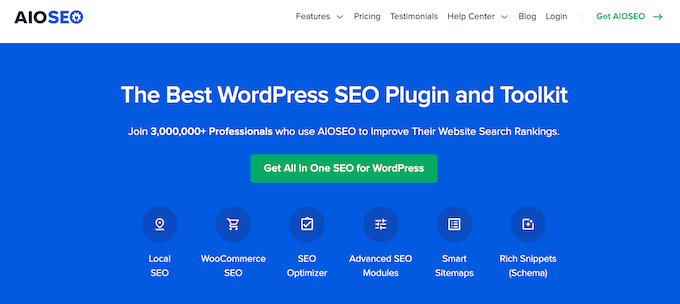
The best WordPress SEO plugin available is All-in-One SEO for WordPress. It makes it simple to set up redirects on your website without compromising its SEO or causing any issues.
It includes a robust Redirection Manager tool that assists you in tracking down broken links, locating 404 errors on your website, and quickly setting up 301 redirects.
Redirects can be set up most easily with All in One SEO. Put the old URL in the Source field and update the Target field with the new URL next to it.
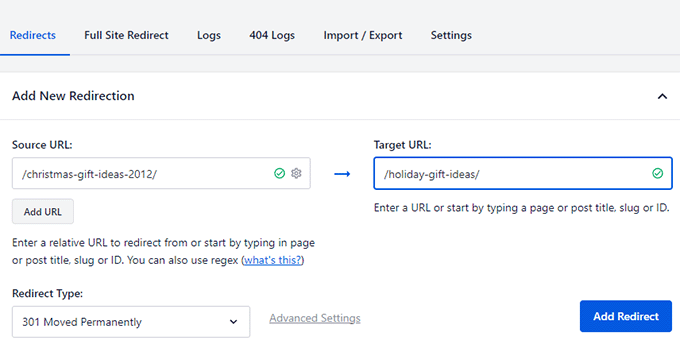
Additionally, the plugin lets you set up full site redirects, which is very helpful if you’re merging websites, moving subdomains to the main domain, or transferring your site to a new domain.
You can use quick server redirects, track and observe redirects, and even set up auto redirects with All in One SEO.
Do you use different domains to advertise your website? You can easily reroute users from your Alias domain to the correct URL on your root domain name by using All in One SEO’s Site Alias feature.
You also receive all of All in One SEO’s advantages. It is the most complete WordPress SEO toolkit available, helping you to quickly and affordably enhance the SEO of your website.

The greatest WordPress page builder available is SeedProd, which enables you to quickly and easily create stunning pages for your WordPress website.
There aren’t many redirection features available. It does, however, let you design stunning 404 pages for your website.
As you can see, the 400 error pages that WordPress typically displays for users are fairly basic and unhelpful.
By using SeedProd’s drag-and-drop page builder, you can add more functionality to your custom 404-page design.
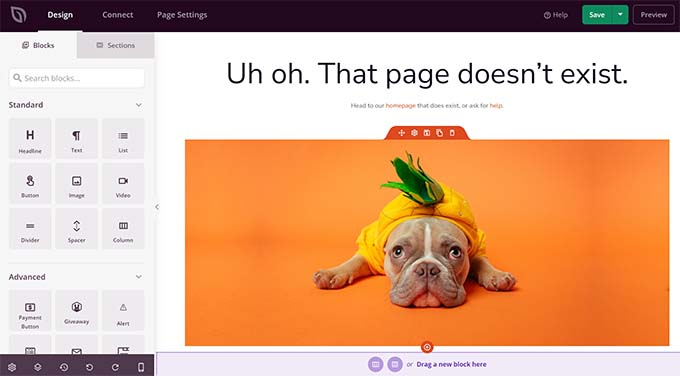
You could, for example, highlight your best-selling items, incorporate a contact form, invite people to subscribe to your newsletter, or include one of your well-liked articles.
Prices: $39.50 a year to start. Additionally, there is a free version of SeedProd that you are welcome to try.
3. Pretty Links

One of the greatest WordPress affiliate link manager plugins is Pretty Links. It makes it simple to reroute users to landing pages and affiliate products.
Generally speaking, you can add an affiliate link to your WordPress pages and posts just like you would. But what happens if a website modifies the URL of a product you endorse? To manually change that URL, you will need to edit each of those pages.
Such an affiliate link transfers some of your SEO authority to the connected website.
You can address this by enabling users to be properly redirected with Pretty Links. You are also permitted to use cloaked links, or links with your own branding.
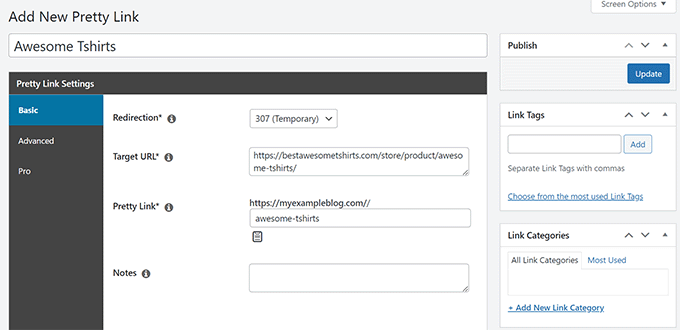
Links can be sorted by categories and tags, and you can select the type of redirection.
Employ links more often. Pretty Links lets you program the automatic insertion of links based on certain keywords.
Prices start at $99.60 per year.
4. ThirstyAffiliates

Among the greatest affiliate marketing tools available is ThirstyAffiliates. It is a WordPress website affiliate link manager.
It lets you use your branded URLs to hide your affiliate links. With the appropriate redirection code for your affiliate links, you can set up correct redirects.
[Screen grab]
You may simply manage all of your links with ThirstyAffiliates from a single dashboard. You can use automatic insertion for your most frequently used links and organize them into categories and tags.
In addition, the plugin keeps an eye on the health of your links and looks for 404 errors. ThirstyAffiliate also enables you to automatically uncloak Amazon links that you add to your website in order to abide by Amazon policies.
With only slight variations, ThirstyAffiliates and Pretty Links are both excellent affiliate plugins. See our comparison of ThirstyAffiliates vs. Pretty Links to find out more.
Prices start at $99.60 per year.
A well-liked WordPress redirection plugin called Redirection makes it simple to set up redirects for your website.
With the Redirection plugin, adding a new redirect is very easy. Only the Source (old URL) and Target (new URL) need to be added.
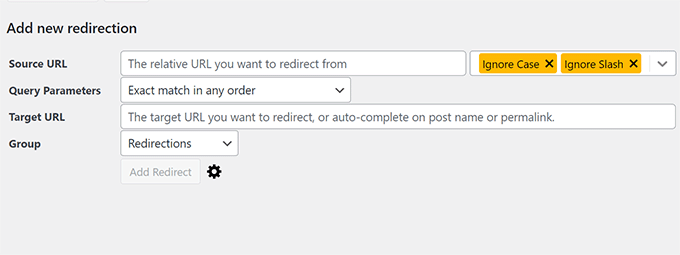
You have the option to group links together, select the type of redirection, and monitor 404 errors.
Additionally, it logs every link that is redirected on your website. Links that are redirected more frequently than others are visible.
In addition to using domain aliases, redirection can also be used to move a website to a new domain name.
Cost: Nothing
6. Simple 301 Redirects
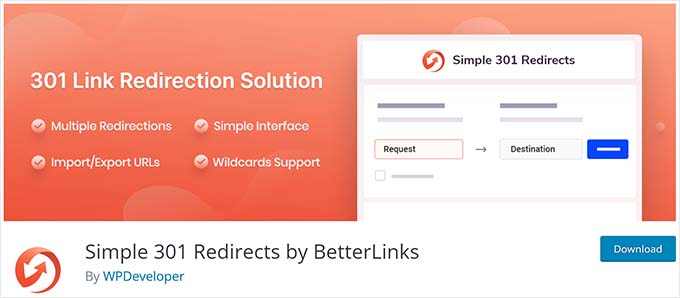
Simple 301 Redirects is an intuitive WordPress redirects plugin, as the name implies.
You can only configure 301 redirects with this plugin. The interface for adding the source and target URLs is much more straightforward.
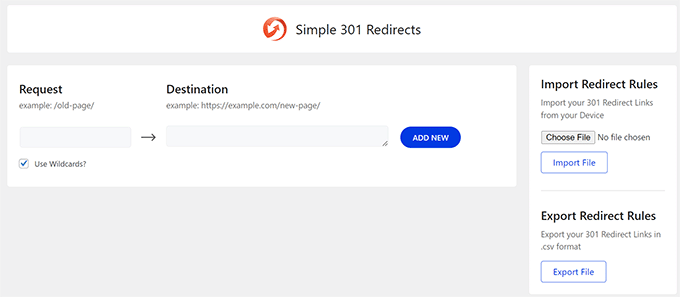
Alternatively, you can use Regex to match URLs using wild cards. You can import/export redirect rules and update URLs with this plugin.
Cost: Nothing
7. Rank Math
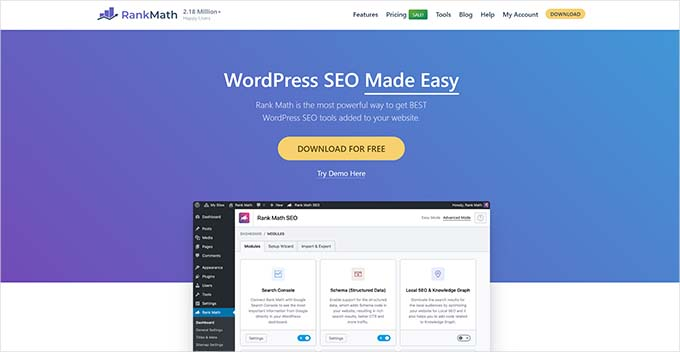
The Redirection component of the WordPress SEO plugin Rank Math is included.
You can easily set up redirects on your WordPress website with its help. Selecting a redirection code, classifying your redirects, and even importing and exporting them are all possible.
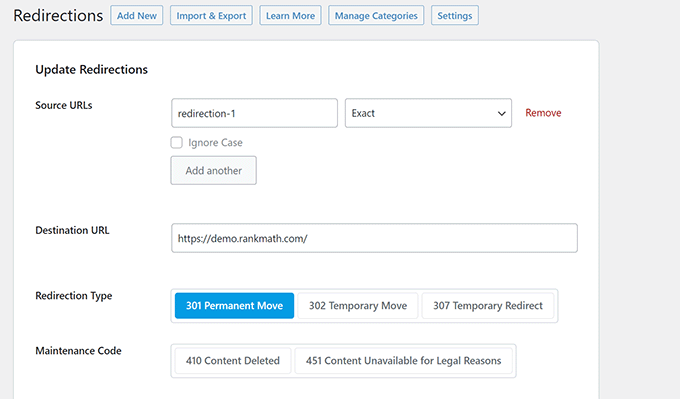
With RankMath’s redirect manager, you can monitor 404 errors on your WordPress website as well. You will have to manually add redirects for those errors, though.
You can bulk edit and schedule redirects with this plugin.
Starting price is $69.00 per year.
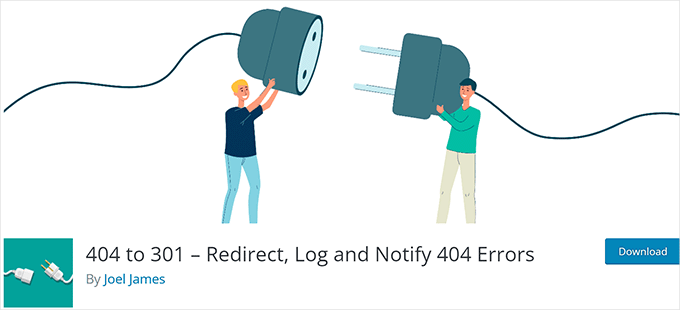
A less complicated WordPress redirect plugin is called 404 to 301. Redirecting from a 404 error to any page on your WordPress website is possible with it.
This implies that users will be redirected to a page of your choosing rather than the 404 error page when they click on a broken or out-of-date link.
In most situations, this course of action is not advised. Because they will all be taken to the same page upon redirection, your users might not have expected this.
If you are experiencing a lot of 404 errors and need more time to set up redirects using a different redirect plugin, you could use it as a temporary fix.
Cost: Nothing

Another straightforward but effective WordPress redirect manager plugin is called 301 Redirects.
The plugin comes with a simple interface to add your redirects. Selecting the type of redirection and adding your own is a simple process.
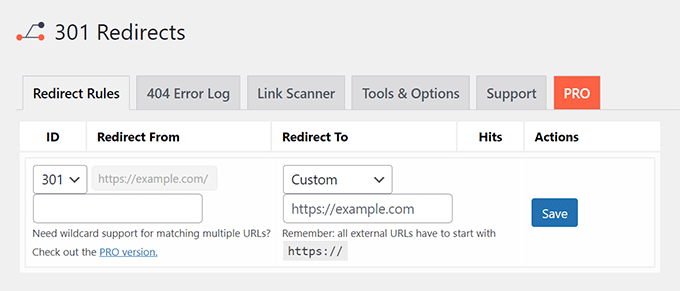
The plugin records and logs 404 errors on your WordPress website in addition to adding redirects. If necessary, you can then manually create redirects for those 404 pages.
Pricing: There is no charge for the basic plugin. Paid plans begin at $49 annually.
Which WordPress Redirect Plugin Is the Best?
The greatest WordPress redirect plugin is All-in-One SEO. Of all the redirect plugins, All in One SEO’s Redirection Manager is the most feature-rich.
For novice users, it is incredibly simple to use, and for more experienced users, it has sufficient power. Redirects are easy to set up with All in One SEO for WordPress, whether you want to repair broken links or migrate an entire website.
You can alternate between server-based redirects and WordPress rewrites with it. Faster and better for WordPress speed and performance are the server-based redirects.
We hope that our comparison of the top WordPress redirect plugins was helpful to you. You might also want to check out the top content optimization tools for WordPress or our selection of the top internal linking plugins for WordPress.