Consider the following scenario: You are an entrepreneur who has built a successful company and a stylish website to go along with it. That’s a wise place to start. Now picture the panic you would feel if you discovered one morning that your website had been hacked and all of your data had been gone. Some may ask, “Why me? I am only a part-time business owner.
Website hackers, on the other hand, treat everyone equally and do not make distinctions based on the size of your website. They go through millions of websites on the internet, hacking any that have a security flaw.
So, what should you do to guarantee the general security of your WordPress-powered website? Should you spend money on a WordPress backup plugin or a reliable security plugin? We would advise using both since a solid security plugin will guard your website from hackers and a solid WordPress backup plugin will make sure that, in the unlikely event that your website is compromised, things are quickly and little disrupted.
The top WordPress backup plugins on the market will be covered in this post, along with a comparative analysis of each one.
1. BlogVault

BlogVault is one of the most widely used WordPress backup plugins available today, with over 40,000 websites using it. In addition to offering a dependable backup system, BlogVault is efficient for website migration, staging, and recovery. A hijacked website may typically be restored to normal in less than five minutes with BlogVault. Its incremental backup technique, which only preserves the modifications made to your website, and the guarantee that its speed or performance won’t be adversely affected are two more helpful advantages.
Additionally, you can save a ton of time and work by controlling the security of several websites from a single, centralized dashboard.
Summary of Features
Comprehensive and dependable website backup features.
A simple auto-restore function that can quickly restore webpages.
Before restoring the data, try it using the Restore function.
Use the website staging feature to preview changes before implementing them.
created with WooCommerce websites in mind, which demand current backups.
A migration function that makes moving your website to another domain address easy.
Simple administration of numerous site users, plugins, themes, and the entire installed WordPress core from a single dashboard.
includes functionality for maintaining websites, such as uptime and performance monitoring.
List of Advantages
Quick and simple configuration and setup. The BlogVault plugin installs in about a minute.
Capacity to backup or migrate huge webpages (300GB in size, for instance) without causing server overload or degrading website performance. Block-by-block backup of the complete website is guaranteed by its incremental backup capability.
The ability to arrange daily automated backups to suit your schedule is one of its advantages.
The ability to create on-demand backups for immediate website backup
makes it easier to store backup data off-site on Dropbox, Amazon S3, or even your own computer.
With its one-click auto-recovery capability, you can restore data from backups and access more than 365 days’ worth of data.
Quick data recovery that can restore a hacked WordPress website in just five minutes.
helps with the migration of websites on well-known web servers including Cloudways, Pantheon, LiquidWeb, FlyWheel, Savvii, and WPEngine.
provides WooCommerce websites with a Real-Time Backup function that keeps the most recent backups.
White-label solutions and client reports let you deliver superior customer service with the least amount of financial risk.
competent and helpful customer service personnel to answer any questions or fix any issues.
Costing
includes a paid version starting at $89 per year (for one website) as well as a free version.
2. BackupBuddy WordPress Backup Plugin

A comprehensive WordPress backup and restore solution that can swiftly finish a website backup is the BackupBuddy plugin from iThemes. BackupBuddy offers backup services in addition to the ability to fully migrate a WordPress website to a new domain or web server.
BackupBuddy asserts that it can create a backup of the full website, including its widgets, settings, and custom post kinds, in contrast to other WordPress backup plugins. Additionally, it provides a zip file that can be downloaded and stored on a cloud platform or locally on your computer to include the backup data.
Summary of Features
A complete solution for backing up and restoring WordPress websites.
able to be used for backups that are planned (for instance, hourly, daily, weekly, or monthly).
able to automatically save backups of your data on cloud systems like FTP, Amazon S3, Rackspace Cloud, Dropbox, and BackupBuddy Stash (their own cloud service). The backed-up data can also be emailed as a file attachment.
Allows data to be stored off-site by automatically transferring backup files to several offsite storage sites.
allows backups to be downloaded in the form of.zip files. BackupBuddy offers you the option to download a zip file containing the data from your website after the backup procedure is complete.
Web developers can create custom websites locally, or on a temporary domain, and then move the site to a real domain using BackupBuddy’s migration tool.
the option to remove particular database tables and files from the backup.
The restore tool makes it simple and quick to restore any WordPress website.
Users receive email notifications as soon as the backup process is finished, alerting them immediately.
List of Advantages
permits full data backup for WordPress websites.
Possibility of moving a WordPress website to a different domain or web server
Get access to the most recent plugin updates, online help forums, and between 1 and 5 gigabytes of cloud-enabled storage space for your data backups.
includes the ImportBuddy tool for comprehensive website migration and repair.
provides a temporary website cloning service.
gives you the current state of all of your website’s backups.
bolstered by product documentation and online instruction.
Restrictions
The backup solution is not available in a free version.
A REGULAR USER CANNOT EASILY OR USER-FRIENDLY COMPLETE BACKUP SCHEDULING.
RESTORING A WEBSITE IS NOT AS SIMPLE AND FAST AS IT TAKES TIME TO DOWNLOAD A CHOICE BACKUP VERSION AND UPLOAD TO THE WEB SERVER.
DOES NOT CONTAIN INTEGRATED DATA ENCRYPTION SUPPORT TO GUARANTEE YOUR BACKUP SAFETY. ONLY IF THESE PRODUCTS ARE INTEGRATED CAN IMPLEMENT THIS FEATURE.
Utilizing community forums for online product support is not very user-friendly.
NOT COMPATIBLE WITH MULTISITE
Costing
Customer service is only offered in the premium edition, which costs $80 a year (for two websites).
3. UpdraftPlus WordPress Backup Plugin

The UpdraftPlus backup plugin is one of the most widely used plugins for file and database backups worldwide, with over 2 million installations. Any WordPress website may be thoroughly backed up with UpdraftPlus, which can store the backup on a number of cloud platforms and make it easily available for download.
Scheduled backups and on-demand backups are supported by this backup plugin. UpdraftPlus uses less server resources and executes more quickly than other backup plugins. UpdraftPlus maintains data backups across a range of cloud-based systems, including Dropbox, Amazon S3, Google Drive, Rackspace, SFTP, and email. It has been tested on over one million websites.
Summary of Features
Able to carry out a full database and file system backup.
Allows you to store backups of WordPress on cloud storage services like Dropbox, Amazon S3, Rackspace Cloud, UpdraftPlus Vault, and Google Drive.
supports data encryption and automatic backups.
allows for the backup of all WordPress entities, including databases, plugins and themes, and uploaded content. These backups may be easily controlled from the WordPress admin panel.
Allows you to perform a backup of just new website modifications that have occurred since the last backup by supporting incremental backups.
supports pre-update backups, which carry out a full backup of the website prior to applying any upgrades to the core, plugins, or themes.
allows you to restore specific files, database files, or your entire website.
List of Advantages
able to create a backup for websites containing more than 100GB of data (file sizes are only restricted by the web server used).
suitable with multiple site backups.
includes a free 1GB cloud storage space with the package (more storage can be purchased).
permits the creation of a scheduled backup to run every four, eight, or twelve hours, as well as every day, week, or month.
accessible in sixteen languages.
Retry any failed data uploads automatically.
External databases and non-WordPress files can be backed up with this utility.
enables scheduled backups of databases and files at multiple times and separately
Restrictions
This plug-in requires user time to configure for websites because it is a do-it-yourself (DIY) tool.
Customers who purchase the premium version are eligible for professional customer support; the free version is not. Furthermore, the majority of the functional features are limited to the paid version, making it difficult for regular WordPress users to configure and implement.
Costing
contains both a free and a subscription edition, the latter of which costs $70 per month for two web pages.
4. CodeGuard
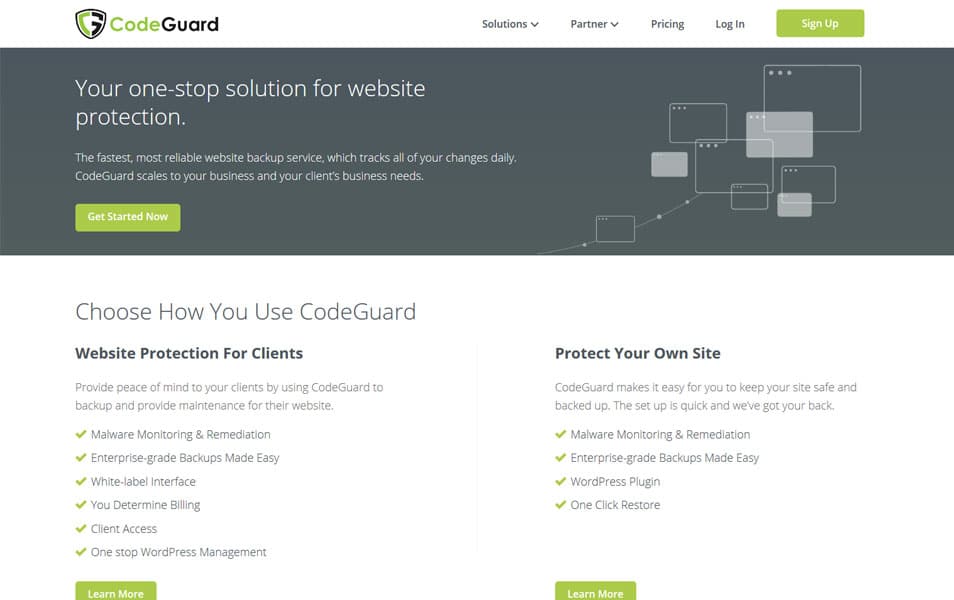
CodeGuard is marketed as a one-stop shop for website security, offering enterprise-level backups and malware protection for websites. This backup plugin offers features like website migration, customer management dashboards, automatic WordPress plugin updates, and website staging in addition to website backups.
Summary of Features
creates a real-time, automatic backup of your WordPress website.
Constant observation and automatic backup of any modifications to the data on your website
contains two restoration features: one for restoring the entire website, and the other for restoring specific files or directories.
Backup data is automatically stored for ninety days.
allows backup data to be stored on cloud systems such as Simple Storage System (S3) and Amazon Web Services.
List of Advantages
Automatic restoration of all alterations made to your WordPress website.
The ability to choose which files, folders, or databases to include (or exclude) during the backup process.
daily and incremental backups that only include updated data, which conserves storage space.
Integrated technology that notifies the user automatically when a file is added, modified, or removed.
It supports other web development platforms, such as Drupal, Joomla, and Magento, in addition to WordPress.
Restrictions
Priority queueing is in place for tasks like website restoration and on-demand backup procedures.
Customers who subscribe to lower-cost plans may have to wait longer for a response to their inquiries, depending on the plan they have chosen. ADVANCED CLIENTS RECEIVE SERVICES LIKE FASTER WEBSITE RESTORATION AND ON-DEMAND WEBSITE BACKUP.
Costing
Both a free and a paid version are available; the paid version costs $60 a year for a single website.
5. Backuply
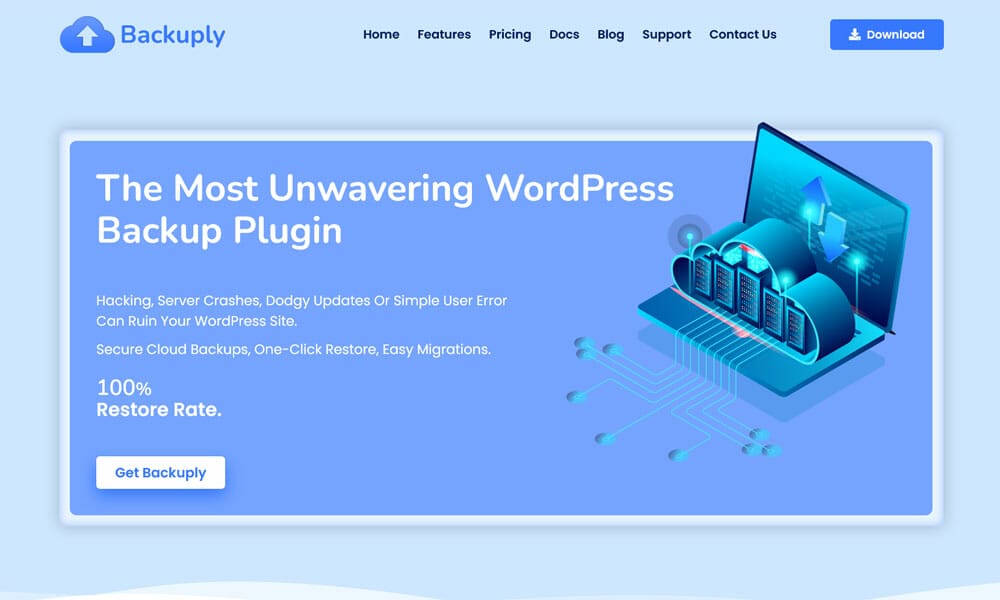
In summary
In order to reduce your company’s losses, we covered in this post the significance of having a complete backup solution that can quickly restore your hacked WordPress website.
We conducted a comparison of the top backup plugins on the market. In comparison to the other two plugins, BackupBuddy and BlogVault are easier to use, but their commercial versions also cost more.
BlogVault provides a comprehensive backup and restoration solution for a reasonable fee, along with practical features like dashboard administration, website repair, and an easy-to-use interface. Its dependable customer service can also allay your worries about security in general. For your website backups, BlogVault is the best option, in our opinion. The best backup option for you will, however, also depend on the needs of your particular website and which of these tools best meets your needs.
Please share with us the backup software you use for your WordPress website, along with your reasoning. Post a comment below.


