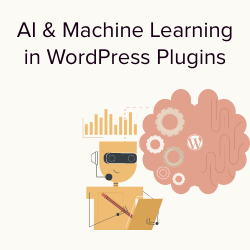Artificial intelligence is used in almost every device we use to automate complicated tasks. But once we understand how they operate and start using them in our daily lives, we frequently argue that these gadgets are just calculation tools rather than “intelligent” devices.
Artificial intelligence is being used in software development as a way to create new, creative features and as a symbol of progress. The top WordPress AI plugins for building better websites are presented in this article.
How Does WordPress Use Artificial Intelligence?
A machine simulation of human intelligence is known as artificial intelligence, or AI. Artificial Intelligence (AI) encompasses various processes in computer systems that emulate human behavior, including decision-making based on logic and rules and machine learning (ML), which is the process of learning from data analysis to enhance performance.
With regard to WordPress, artificial intelligence enhances various administrative procedures, mechanizes intricate tasks, and customizes website content in accordance with search engine requirements and visitor expectations. Plugins with AI capabilities are gaining popularity as a way to improve a website’s speed, intelligence, and accessibility.
Among the primary functions of AI plugins are:
Improve the SEO of your website. Plugins driven by AI make it possible to optimize pages, posts, and other structures as they are being created. These plugins assess the content of your website, evaluate it against competitor data, and recommend necessary adjustments to boost page views and draw in relevant traffic.
Improve the accessibility of websites. You can reach a wider audience and improve your brand’s reputation by creating websites that are easy to navigate. These days, a lot of WordPress websites use text-to-speech software that is powered by AI.
Present intelligent aides. Artificial intelligence-powered chatbots can enhance customer service because they are always available. They can increase the productivity of human workers by finishing simple, repetitive jobs.
The Best 16 AI WordPress Plugins
Artificial intelligence is used by many WordPress plugins to enhance content and make website management easier. This is a list of the top plugins that use AI for various purposes.
WordLift (Premium)
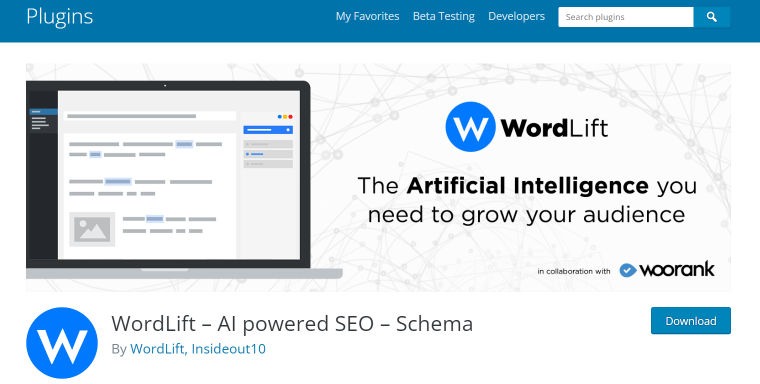
By evaluating all content, adding structured data or schema markup, and improving its readability for Google, WordLift automates website SEO. This plugin converts unique words on the website into metadata by using artificial intelligence. Users have manual control over which keywords are preferred during the process, which affects how the knowledge graphs on the website appear.
Core features of WordLift:
Arranging internal page and external source references;
directing visitors to archived pages with recommendations for related content, thereby increasing user engagement;
utilizing rich snippets to enhance text;
integration of the timeline, navigation, geolocation, and search widgets with the Google Data Studio tool for thorough analytics and reports.
Pricing: Ten schema markups are included in the $588 annual Starter plan for a single site. For $948 and $2399 annually, respectively, you can purchase the Professional and Business plans, which offer more advanced features, more schema types, and the ability to be installed on multiple sites.
Advantages:
draws visitors who are more interested in the content on the website;
provides content recommendations to improve UX;
free trial for 14 days.
Cons:
Learning how to utilize WordLift to its full potential still takes some time;
not available for free.
SEOPress (Free/Premium)
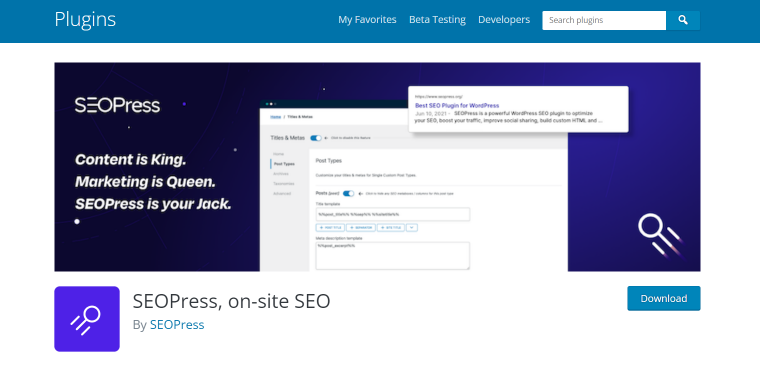
Through its interface, SEOPress is a robust yet lightweight WordPress plugin that enables search engine optimization for all webpages, including CPTs. In contrast to most other SEO plugins, OpenAI is integrated with SEOPress. This feature creates SEO metadata (meta titles and descriptions) based on post content by using artificial intelligence. Since it can be used in bulk actions, it is especially helpful for optimizing websites with hundreds of pages.
The creators of the plugin intend to increase the use of AI, so maybe future iterations of SEOPress will include some fresh illustrations of how AI can enhance SEO.
Key features of SEOPress:
allows for the optimization of multiple web pages at once; uses the Davinci GPT-3 engine by default, but users have the option to switch to another engine; has highly trained models for nine languages.
Pricing: While AI integration is included in the $49/year Pro plan, SEOPress is free.
Advantages:
AI-powered, multipurpose SEO plugin with a reasonable Pro plan.
Cons:
The free version does not have AI integration.
Divi AI (Premium)
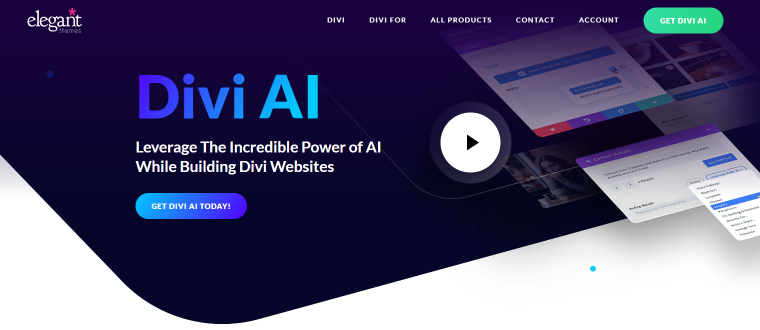
Within Divi’s visual builder, Divi AI puts the power of artificial intelligence at your fingertips. It can be used to create content and produce creative images on its own. Furthermore, the functionality provides you with a series of convenient, fast actions to help you enhance the current content on the website. It’s like having a copy editor, photographer, visual artist, and content creator by your side all the time!
Principal attributes of Divi AI:
integrated into WordPress and Divi, enabling it to produce more user-friendly results automatically; produces excellent content and images on demand; and uses artificial intelligence (AI) to enhance and improve the content on your current website.
Cost: Divi AI can generate 50 items for free when you try it out. For $24 per month ($18 per month if paid annually), you can get Divi AI, which will unlock limitless text and image creation.
Advantages:
uses artificial intelligence (AI) to create amazing text and images; offers dozens of options for text and image refinement; and comes with a 30-day money-back guarantee.
Cons:
Divi AI is only compatible with Divi; it is not appropriate for users of other page builders.
Akismet Spam Protection (Free/Premium)
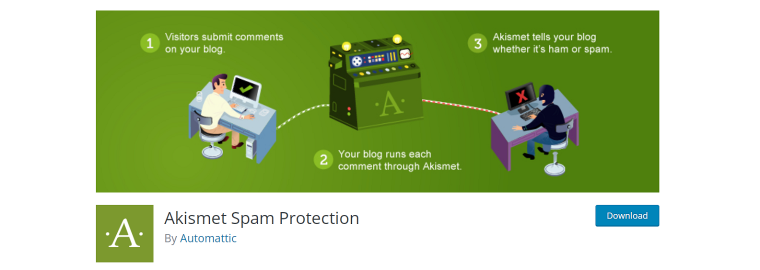
Reputable WordPress development firm Automattic created Akismet with the purpose of identifying and blocking spam comments before they are flagged as pending. With over five million active installations, this tool has shown to be particularly effective against spam bots.
Thanks to machine learning algorithms, Akismet continuously improves its work after being installed on a WordPress website. To help it learn from its mistakes, website administrators can go over the comments that Akismet has detected and identify any spam that managed to get past the filter.
Key characteristics of Akismet:
spam detection history; automatically detects spam comments; integrates with WordPress plugins via the Akismet API.
Cost: free for websites that are not for profit. The monthly cost of spam protection for business or commercial websites is $10.
Advantages:
robust defense against automated spam; enhanced search engine ranking when spam links are removed from comments; free for individual use.
Cons:
Not very effective in most cases against spam comments created by humans.
AI Engine (Free/Premium)
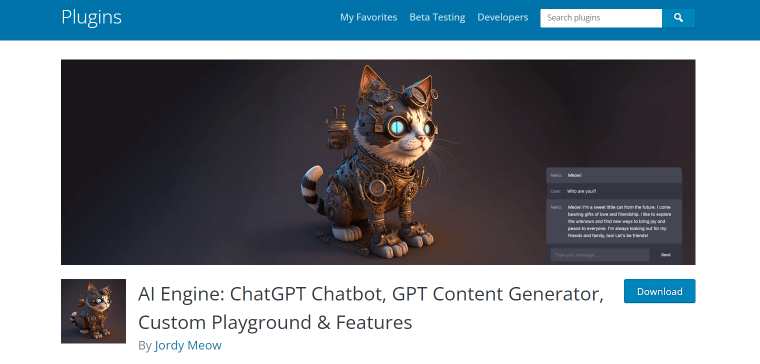
Jordi Meaw created the relatively new plugin AI Engine, which is quickly gaining traction. It has only received 5-star reviews on WordPress.org after 2000+ active installations, with users complimenting its uniqueness and seamless integration of AI with WordPress.
Key characteristics of the AI Engine:
easy-to-use interface for modifying chatbots and even giving them personality traits; context awareness capabilities for chatbots; integrated analytics to track OpenAI usage;
AI Playground for discussions, translation, and editing, among other things;
internal API to connect other plugins to AI Engine.
Pricing: The free version of AI Engine currently includes the majority of its features. The Pro version includes content-aware chatbots and a statistics module, and it starts at $29 per year for one site.
Advantages:
greatest free chatbot for WordPress; customization possibilities for making original AI models; first-rate plugin developer support.
Cons:
There are still some features in beta testing.
Quttera Web Malware Scanner (Free/Premium)

WordPress sites are scanned by this plugin for threats such as malware, worms, trojans, backdoors, exploits, malicious iframes, malicious code injections, redirects, and more. On Quttera remote servers, the data is examined without modifying any files. It also verifies if your website is blocked by Google or other search engines.
Key characteristics of Quttera Web Malware Scanner:
scans for various online threats; offers thorough investigation reports; gains the ability to identify false positives in order to improve scan results; displays the status of blacklists; provides a detailed classification of threats in reports; and monitors DNS/IP in order to track DNS attacks.
Cost: There is a limited selection of scanning options in the free version. The server-side malware scanner is included in the paid plans, which start at $120 annually for one domain.
Advantages:
provides a sophisticated cloud-based web malware scanner that enhances malware detection by utilizing intelligence database feeds.
Cons:
Limited options and threat detection only—no protection—are features of the free version.
Bertha AI (Free/Premium)
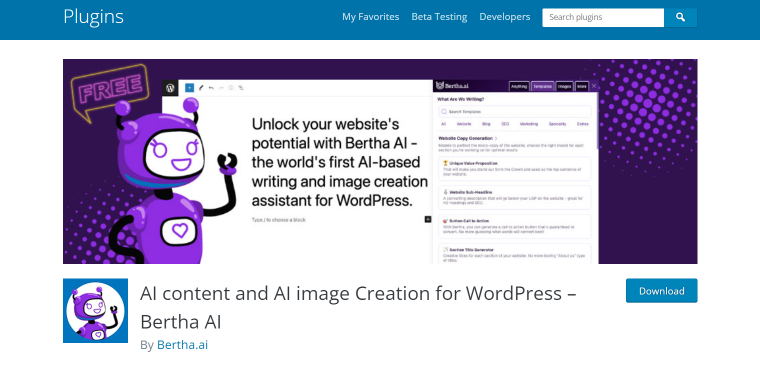
Among the greatest AI assistants designed especially for WordPress users is Bertha AI, which makes use of OpenAI’s GPT-3 language model. Following the plugin’s installation and activation, a new animated character will appear in all text windows on your website, including the WordPress builder on the backend. From section headings to lengthy text blocks, Bertha AI can generate several ideas for you and store all of the output it generates for future use.
Bertha AI’s ability to automatically generate product descriptions that include long-tail keywords and SEO description tags is one of its strongest points; all it needs is the product name.
Key characteristics of Bertha AI:
generating pictures according to your description; a tool for rephrasing content;
suggestions for SEO keywords; over thirty pre-made content models.
Cost: Most of the essential features are absent from the free edition. The cost of the premium edition is $450 annually. One-time payment options are also available: $25 for 10,000 generated words and $15 for 100 images.
Advantages:
There are many AI tools for blogging, pay-as-you-go pricing options, seamless integration with WordPress, all the major page builders, and SEO plugins.
Cons:
pricey annual plan; lacks chatbot functionality compared to some other content AI WordPress plugins.
Elementor AI (Paid)
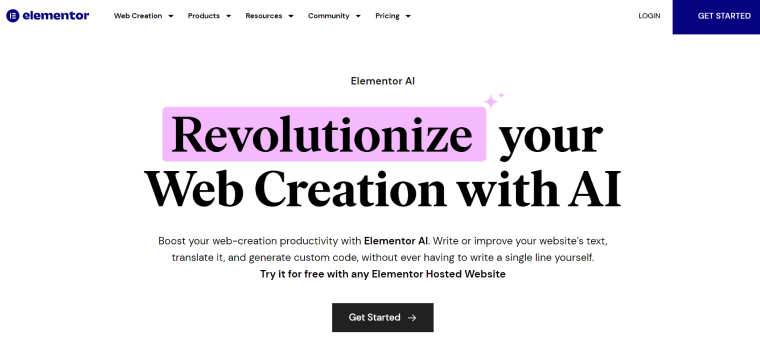
The Elementor team is working feverishly to capitalize on the excitement and integrate AI deeply into our preferred WordPress editor. Despite having some AI-powered features, such as the ability to adjust a webpage’s layout to various screen sizes, the Elementor plugin hasn’t yet been a tool that is specifically focused on AI.
When you create text blocks with Elementor AI, a new Write with AI sign will appear. If you click it, a new pop-up window will appear where you can either create your own prompt and create a text, or you can use one of the prompt suggestions. After a text is generated, you can edit it by selecting other buttons. These buttons allow you to translate the text, change its length, simplify the language, alter its tone, and correct spelling and grammar.
There will be a new Code with AI icon when you open the CSS snippet entry window (in Elementor Pro, it’s in Advanced > Custom CSS). You will be prompted to write a prompt in order to generate a CSS after clicking it.
It appears that the program understands vague prompts and generates precise specifications for the output that is produced.
The Elementor team has revealed AI image generation as their third major feature, but they have not disclosed any information about how this integration will function.
Key features of Elementor AI:
built-in text generator that can translate text into 29 languages and produce HTML and CSS codes.
The cost is $2.99 a month.
Advantages:
produces excellent basic texts and gives someone without CSS knowledge an advantage.
Cons:
The text generator only generates content based on the most recent prompt and the available modification options, seemingly oblivious to the contexts.
ContentBot AI Writer (Free/Premium)
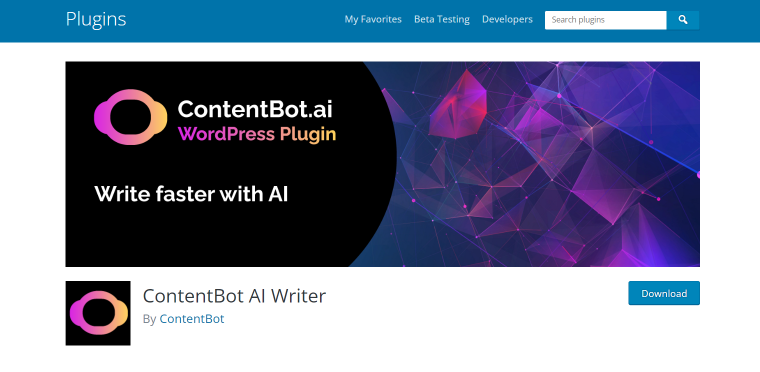
Another content creator that makes use of the OpenAI GPT-3 natural language processing system is called ContentBot. You can begin creating new content within the WordPress interface as soon as the plugin is installed. It is an excellent way for bloggers to produce content more quickly. After you type a few sentences, ask the plugin to continue, and remove any parts that you find objectionable, ContentBot will create a fresh, more pertinent version. You will be able to use everything the AI produced thanks to the integrated plagiarism detector.
Key characteristics of ContentBot:
strong summary and paraphrasing tool; chatbot for instructions; forty-five writing templates (including sales emails, tweets, blog intros, and complete blog posts);
Use a rewrite tool to alter the tone of the content or tailor it to appeal to particular audiences.
Cost: There is a limited feature-set free version available. Monthly premium plans begin at $29 only. To use all of the premium features, a $59 monthly payment is required.
Advantages:
a simple drag-and-drop post builder that makes it easy to create lengthy texts quickly.
Cons:
lacks an image generator, and basic and free versions of the program lack important features like plagiarism detectors.
CodeWP (Free/Premium)
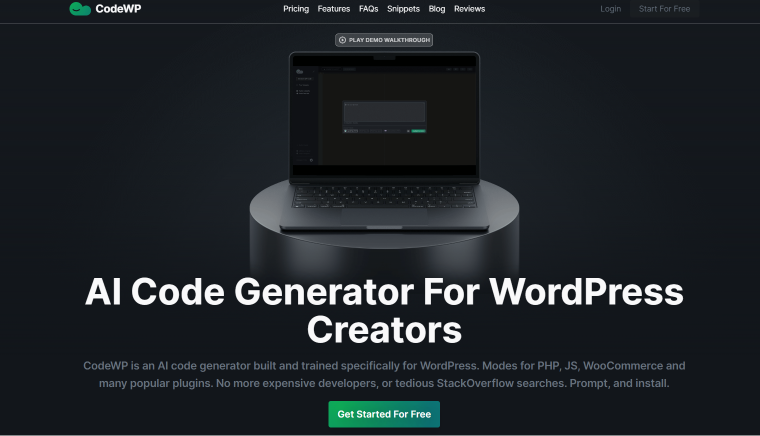
With support for PHP and JS, CodeWP is one of the greatest AI coding assistants for programmers and “non-technical” WordPress developers. Users can use it to create sophisticated queries and code snippets that would otherwise take hours to complete.
Dozens of AI modes that are tailored to particular plugins, uses, or products are available within the plugin. Each mode has a unique AI that was trained on various code bases to consistently produce precise, excellent snippets.
Key features of CodeWP:
support for popular page builders and plugins such as WooCommerce and Elementor; more than a hundred expertly produced tutorials; an extensive collection of sample snippets; universal functions for all kinds; and an ever-growing selection of AI modes for particular tasks.
Pricing: The Pro plan costs $96 annually, while the free plan provides ten generations of use with a basic AI generator each month.
Advantages:
Weekly feature and mode additions; designed with WordPress users in mind; affordable price for a plugin that assists in solving challenging issues.
Cons:
not yet compatible with custom modes.
Translate WordPress – Google Language Translator (Free/Premium)

The paid version of this translator offers extremely accurate translations into and out of the English language that are human-like, while the free version only offers mediocre statistical machine translations. It establishes a distinct domain for every language and stores the translated versions of your website on distant servers. In this manner, users are able to locate your content in their own languages and every translation is indexed.
Key features of Google Language Translator:
hosting translations of websites; human-level translation quality; manual translation modification capabilities; integration with Google Analytics.
Pricing: This plugin is available in a free version. The full set of advanced features in the paid version costs $400 a year.
Advantages:
increases search engine ranking by indexing translated pages; excellent neural machine translation; a free version may be useful.
Cons:
It costs a lot of money to purchase an Enterprise plan, which gives you access to all advanced features, including translation hosting.
Tidio – Live Chat, Chatbots & Email Integration (Free/Premium)
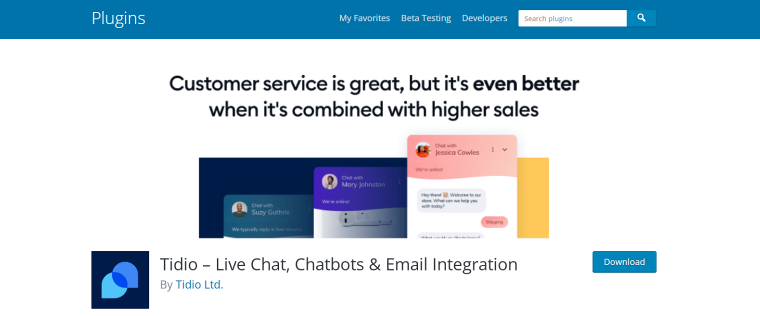
This plugin offers a comprehensive solution for communication. Its goals are to increase sales by offering automated chatbots with a wide range of useful templates and to improve the website’s customer service by providing multiple channels of communication. A drag-and-drop editor makes it simple to edit or even start from scratch when creating chatbot templates.
With more than 100,000 active installations, Tidio is ranked among the top live chat plugins on WordPress.org.
Key characteristics of Tidio:
utilizing a drag-and-drop visual editor to work with chatbots; controlling all communication channels from a single panel; chatbot templates for various scenarios to boost user engagement (cart saver, returning customers, etc.);
natural language processing (NLP) technologies to recognize commonly used terms and provide customers with straightforward answers;
trials for seven days on paid plans.
Pricing: The free plan offers the majority of advanced features, but it excludes chatbot templates and has a monthly visitor cap of 100. The annual cost of the paid plans is $190.
Advantages:
Advanced chatbot builder with an easy-to-use interface and management for automating sales and customer support; small businesses can use the free version.
Cons:
isn’t integrated with Twitter and WhatsApp, two popular messengers.
GetGenie (Free/Premium)
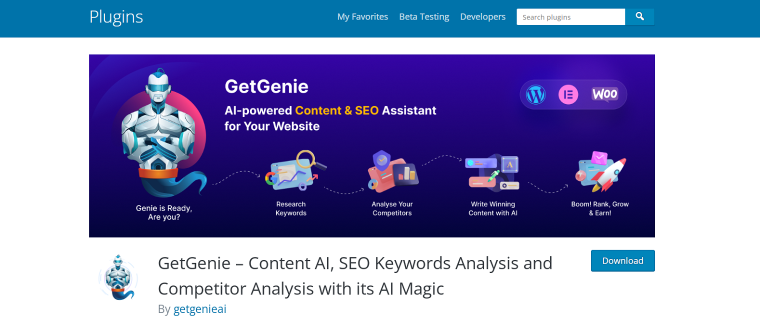
GetGenie is an artificial intelligence (AI) assistant made to speed up the creation of original, high-caliber blog content. Numerous templates covering different frameworks, including AIDA, BAB, and PAS, are available in this writing tool. Additionally, it offers helpful recommendations for crafting SEO-friendly slugs and displays on-page SEO scores to optimize content instantly.
Its “Genie Mode” makes it simple to generate content through prompts and provides users with a thorough response in return. In addition, GetGenie just launched “GenieChat,” a chat service that also provides prompt responses.
Key features of GetGenie:
30+ content writing templates; competitor data analysis; blog idea generation tool; one-click blog creation; multilingual content generation; human-like conversation with 22 personalities on “GenieChat”; on-page SEO score presentation.
Cost: There are some restrictions on the free version. The monthly fee for the premium edition is $19.
Advantages:
saves copywriters time; begins assessing content for search engine optimization while writing; offers a free version with a suitable word and analysis limit; offers both a free version and a 14-day trial for paid plans.
Cons:
provides fewer writing templates than certain other tools for creating content.
Link Whisper (Free/Premium)

The simplest method for creating internal links is offered by Link Whisper. Although it is frequently underutilized, creating intracontent connections between related posts on the website may be essential for increasing user engagement and SEO ranking. The AI-powered plugin engine scans the content of websites to identify relevant posts and links, which are then displayed in a newly created box beneath the text.
Link Whisper also offers thorough reports on 404 errors and broken links.
Key characteristics of Link Whisper:
features such as automatic link suggestions, comprehensive link reporting, and the capacity to adjust recommendations by selecting the most pertinent keywords.
Cost: a free version is offered. Paid plans cost $77 a year for one site and include many more advanced features like cross-site and automatic linking.
Advantages:
simple to use; the free edition offers a lot of helpful features.
Cons:
paid plans do not offer a free trial.
A FAQ
AI: What is it?
Artificial intelligence (AI) is the simulation of human behavior by machines in the context of making decisions.
Machine learning: what is it?
Machine learning (ML) is a branch of artificial intelligence that describes a machine’s ability to perform better by analyzing data.
What do WordPress AI plugins aim to achieve?
Artificial intelligence (AI) plugins are widely used to build text-to-speech readers, virtual assistants, spam filters, and website SEO automation.
In brief
Artificial intelligence methods are applied in many areas of our lives. WordPress plugins with AI capabilities provide sophisticated features for a variety of uses.
WordLift is a great tool for automating SEO for websites, and it works best in conjunction with manual instructions.
One of the most well-known uses of artificial intelligence is AI Engine, which generates virtual assistants that converse with website visitors via chatbots and live chats.
SEOPress uses OpenAI technology to raise the SEO rankings of websites.
The greatest tool for integrating AI machine translators into WordPress websites is the Google Language Translator plugin.
An AI-powered plugin called Quttera Web Malware Scanner can identify the majority of online threats on WordPress websites.
GetGenie is the greatest option for anyone who needs to evaluate content for search engine friendliness.
The best tool for using artificial intelligence to generate WordPress shortcodes is CodeWP.